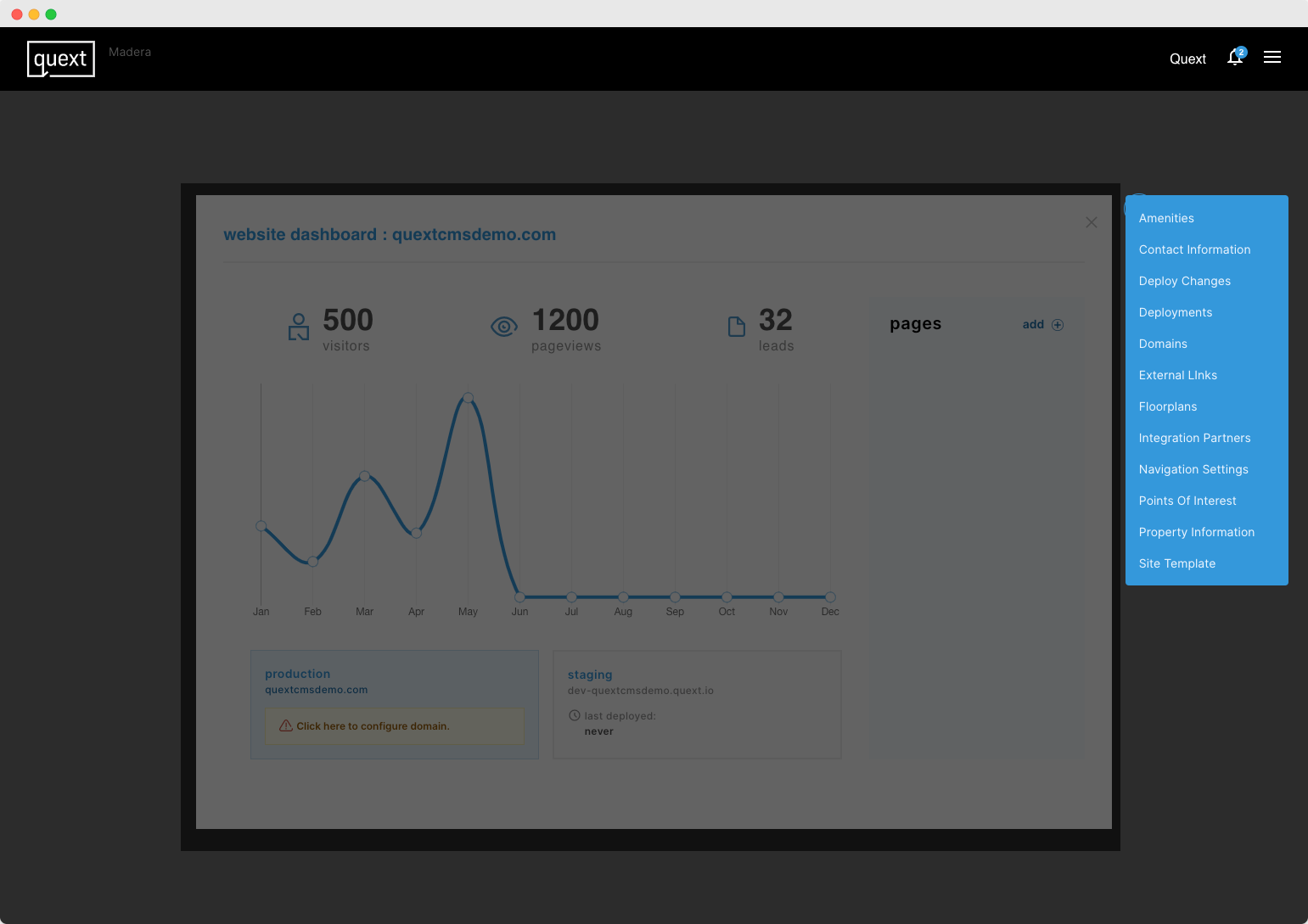UI - Actions
Access relevant actions using the blue three-dot menu known as the floating action button (fab) adjacent to the right of the current flow. Expanding the fab will list route-based actions applicable to the current card. These actions will change as the user navigates to different steps in a flow and typically results in opening a new card in the flow. Example actions can include create, edit, delete`.