Manage Website - Deploy History
Track a timeline of site changes using the Deploy History page.
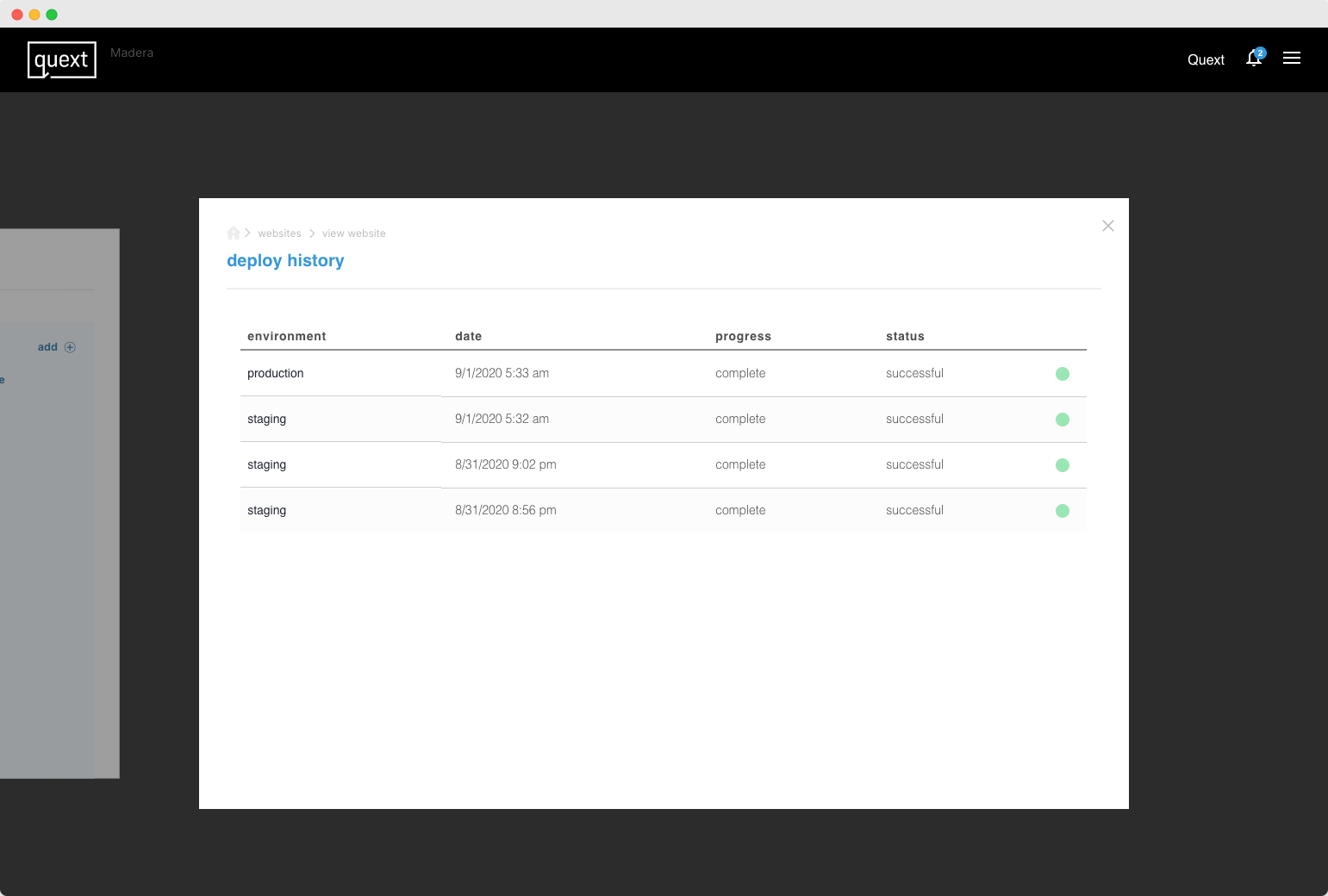
Fields
- deploy history displays:
- environment
- date & time
- progress – if actively deploying, this field will show an animated loading indicator
- status
- status color indicator - if complete, the indicator will be green. If there was an error, the indicator will be red.