Manage Website - Floorplan Availability
Import the most updated floorplan availability using the three-step uploader.
Example Import File: Download File
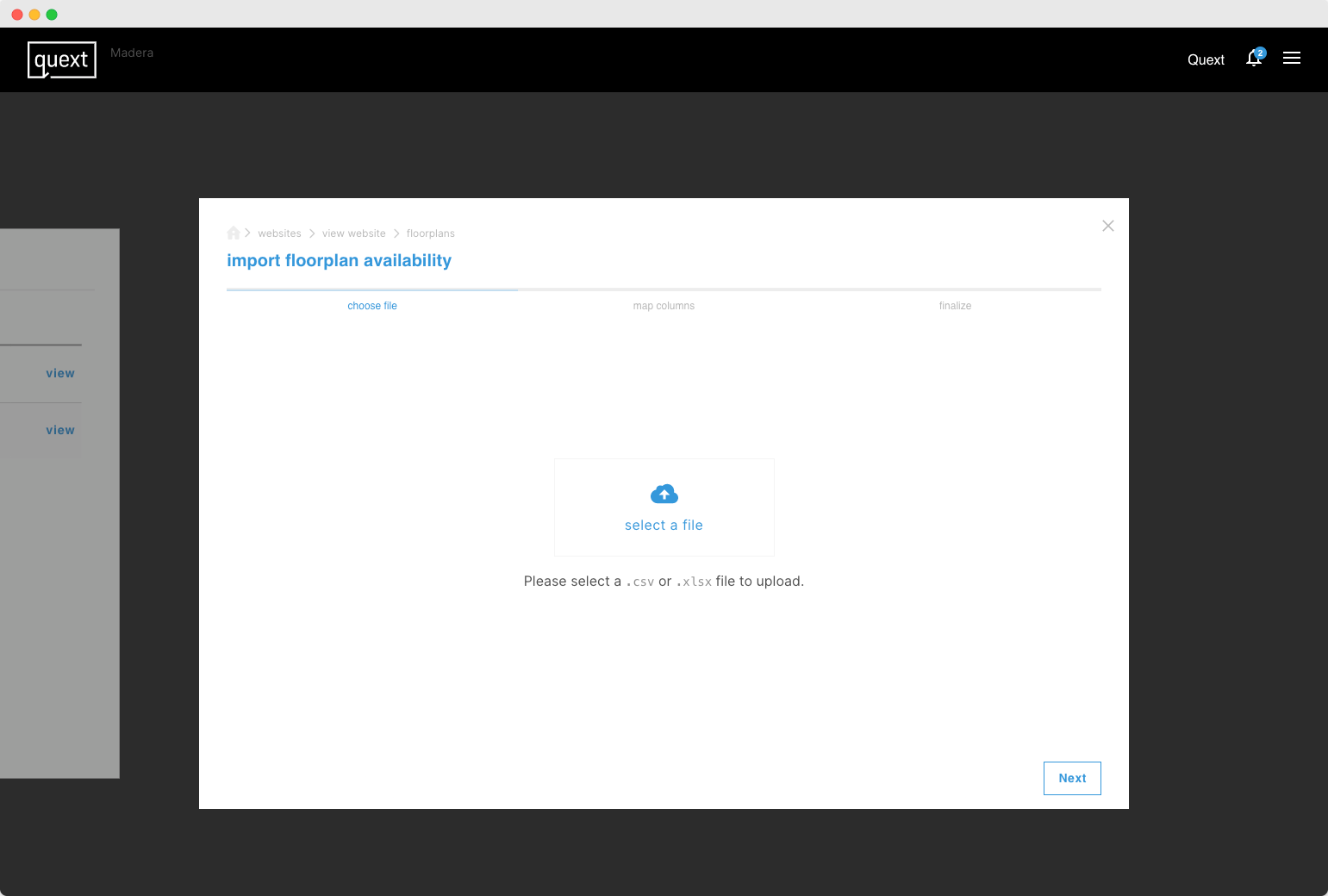
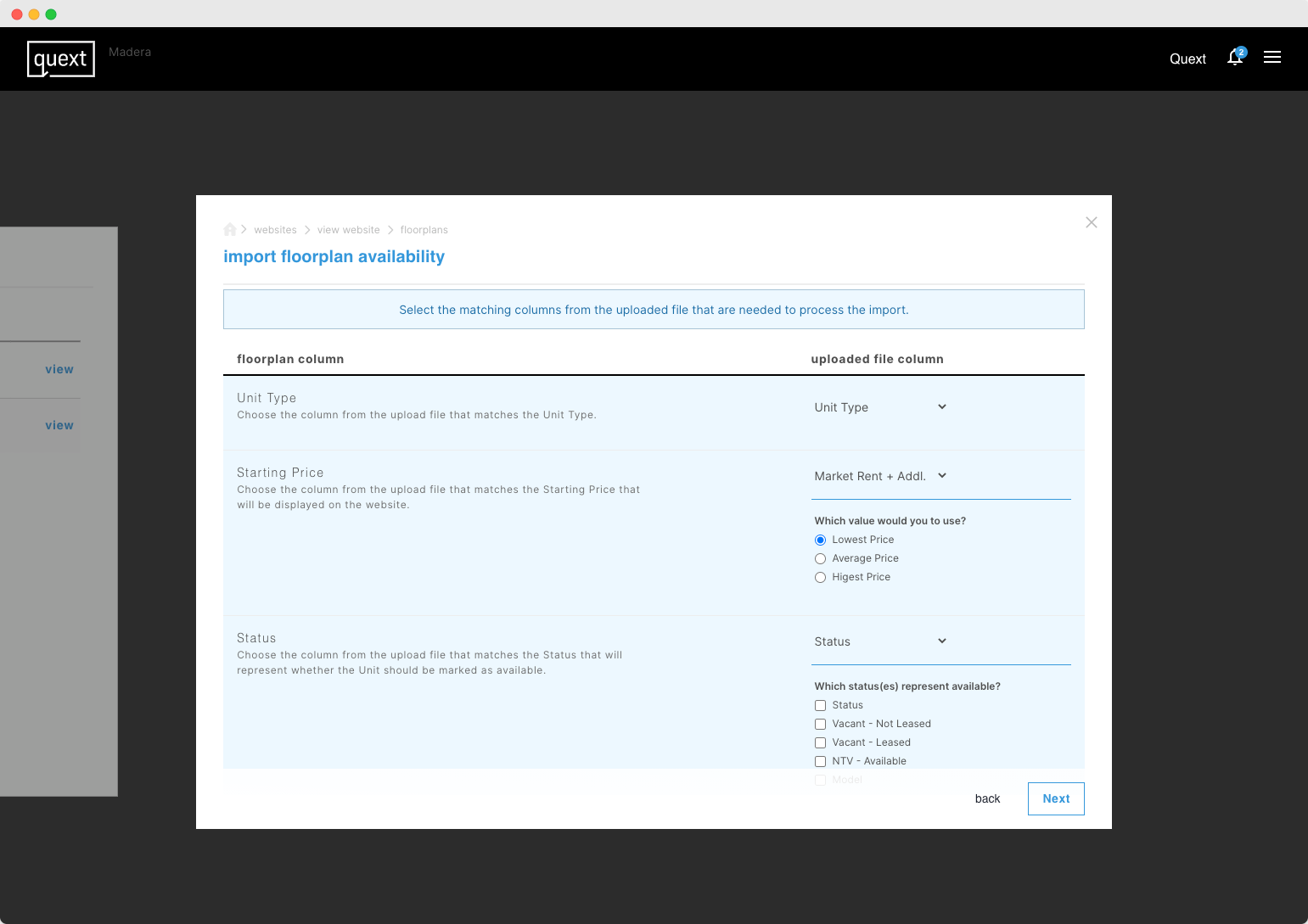
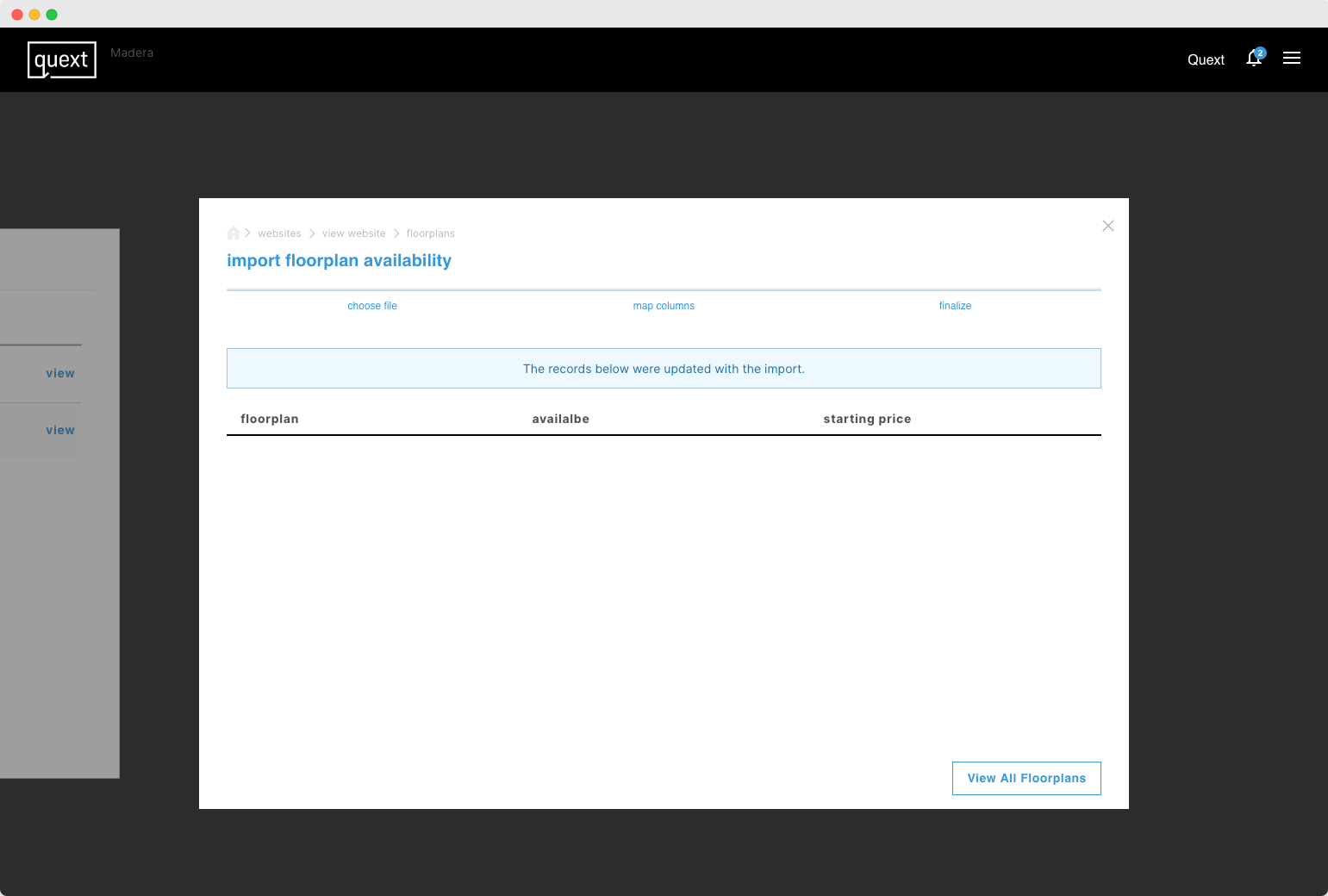
Fields
- choose file
Select a file from your device to begin the upload process. Floor plan file must be either a .csv or .xlsx to upload. - map columns
Using the two columns of information, compare the required floorplan fields (left) to the uploaded file’s column headings (right). Modify the values to represent your community’s floorplans. - finalize
Review the imported floorplan data. Then click to view all floorplans.